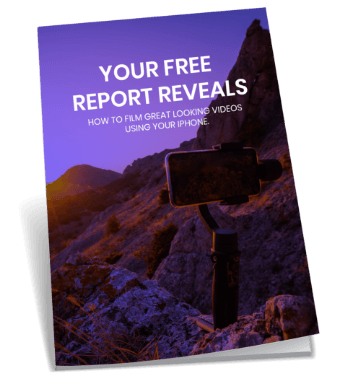Did you enjoy this video? Want more information on video editing effects software? Click here to get started.
Video Transcript: Ben: Let’s assume that we’ve got our content, everything we need, it’s cut up the way we want with zooming in and zooming out and things like that. So that’s all great. Now we want to add an intro or and outro, or as Rob said, transition in between your videos. Just say instead of us wanting to cut between like this, we might want to do something, now up the top right here, these are all your menu or functions or tools that you have to use in iMovie. This one is music, this one is images that will come out of a browser or iPhoto. Then you’ve got titles which I’ll show you, and this is transitions.
What transitions do is load. You’ve got a whole bunch of video editing transitions. So this will just add a nice effect to what you do in terms of the footage, especially if you transition into something else, if you’re trying to denote time passing or cut a few things together. When we showed you the testimonial from Heather, we actually shot it just out there. Because we’re not going to any other footage, we wanted to cut out all the times when I’m asking a question or she’s saying um or the information isn’t relevant. You might do something like this, which is a cross dissolve or a fade to black or a fade to white, sometimes called a dip to colour as well, where you just flash to another colour very briefly and it just denotes that time has passed in some way.
David: As Ben is choosing those cross dissolves as well, something to keep in mind when it comes to video editing effects. Think about when you’re doing it. Often when you see these new little cross dissolves and you think, oh that would look cool. It’s one of those things, going back to that thinking, one or two colours, one or two fonts. I like simple, so I like fade to black, cross dissolve, that type of thing. Occasionally I might use the dot or the page turning, depending on what it is I’m trying to get across.
My friend is a design person and we always joke about the lens flare. I don’t know if you’ve seen that tool in Photoshop. You add a lens flare to something and it looks really cool and it does and it’s super easy, but it’s a very amateur thing to someone who knows. It can look cool to the untrained eye but the trained eye will look at it and say, they’ve just added a lens flare. So I find some of these things can be a little bit gimmicky. So I personally like to go for, and again, it depends on the situation and there are always exceptions, but I like to go for the simple dissolves and the fades and so on.
Ben: Yes, I agree, because especially these kinds of things, if it’s about you delivering some content to people after doing much needed video editing. Really you don’t want to distract them with the fancy things you can do. It’s about just making it clear and concise. Most of these things, good audio, good framing, those kinds of things, it’s about the things that you don’t notice, the invisible things. You notice bad audio or you notice a bad shot because it’s unpleasing to the eye or the ear. So in these situations, you want something that just gets the job done.
For these it’s really easy, you just hover over it, you click it and you drag it in. You’ll get a green bar. So we’ll just play it. So this softens it a little bit. The great thing is you can adjust the length of these. If you double click on it, it will bring it up, you can change it so I can make it one second long so you’ll get a slower cross dissolve. It has a default setting. A slower cross dissolve will denote a little bit longer time and things like that. You can do a fade to black. So with iMovie it’s great you can just drop it in and it will replace it and it will go back. See, it doesn’t work there, no it doesn’t work in general for this one. It works in different situations but for this one it doesn’t. So let’s just go back to a cross dissolve.
So play around with it. I’m a button pusher. When I got that camera, I sat on the ground in my apartment for three hours pressing every single button, I wanted to know how it worked. It’s the same with iMovie, go in, play around, get some footage and just get a feel for it. You’ll get a sense of what works for you for what you want to do.
These are just some of the things you can follow if you are thinking of using video editing effects software for your small business. Click here if you are looking for a professional team to help you with your own videos.