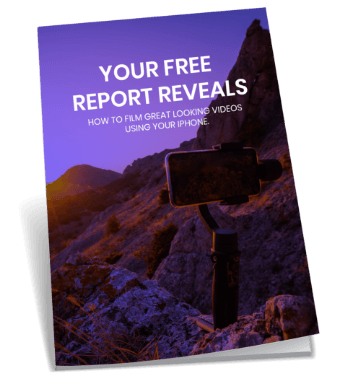Adding text to your online videos falls into four different video editing categories. They are the Call to Action, the watermark, and two other areas, the title and the lower third. Consider adding the title and the lower third to create a clear, coherent message in your videos.
Firstly, create titles. The title will be the first thing your viewers see. It needs to be clear and concise so the viewer immediately knows what to expect from the video. Use a plain background; often, white text on a black background or black text on a white background looks best and is the most easily read. The font should also be simple, creating an elegant and professional feel to the video.
In professional video editing, the title should be kept on screen for about five seconds; anything less than that will make the viewer have trouble reading it, and anything longer than that will make the viewer wonder if he is going to see anything other than the title!
The title should reflect the video’s content and give the viewer a clear idea of what to expect. It needs to be catchy to attract the viewer and hook them. You don’t want him to switch off before the video starts.
You need to show them that this video will be of some value to them and that it will be worth their while to stick around and invest their time in it. If your software allows it, a good editing tool to use with the title is to slowly zoom in on it. This allows the viewer to focus on reading and taking in what is ‘coming towards’ them. From the title, you then transition into the opening footage.
Another place you use text in a video in video editing is creating the lower third. This is usually a text and logo-based graphic that sits in the lower portion of the video screen, though it doesn’t take up the entire lower third as the name suggests. Lower thirds are used frequently in news and current affairs programs, as well as in corporate documentaries.
Using a lower third is the best way to introduce someone without them having to say who they are. iMovie allows you to create these lower thirds easily. You would write the person’s name and then their title. It’s a good idea to have this information on the left because often YouTube can have its logo on the right-hand side, so you need to avoid this area in order for your lower third not to get lost.
In terms of video editing, it’s good to err on the side of simplicity. You can bold it, italicise it, or use different colours, but simple is always best. With most of your videos, the simplest of the iMovie or ScreenFlow templates will produce a good, clean, and professional look to the end product; for corporate videos, some extra branding may be required in the latter third.
If you have the right software, you should now be in a better position to start adding tests to your videos. If you have any further questions about this aspect of video making, feel free to contact us at Melbourne Video Production

Adding a lower third to your video is big news!