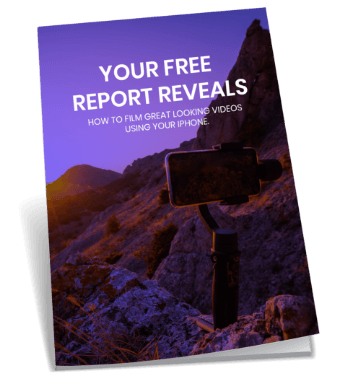Did you enjoy this video? Want to know how to add music to videos for your small business marketing campaign? Click here to know more.
Video Transcript: The great thing about iMovie again is that it gives you access to your own music which has its benefits and its problems in the sense of copyright and things like that. One thing you can use is royalty free material which is where you find in iLife, there are jingles we pretty much use all the time. Has everyone used these, the built in music?
Once you hit your music tab, it will be in iLife sound effects or something like that. Go down, find jingles. You get a whole bunch of choices. I do spend a bit of time listening to music because I want it to enhance what the message is in my internet marketing video. If it’s a really casual message, come check this out, we’ve got a whole bunch of things going on, that’s one thing. Or if it’s, you’ve got to take this seriously, the music will convey an emotion. So I’m quite careful.
Also because Dave has so many different avenues that he goes down with his small business videos, I try to get a different sound for each one. You don’t want to be rehashing the same sound all the time because it can get confusing. I guarantee if I started humming a tune right now, it would be in your head in two seconds and you’d remember it, it brings up a memory.
So we choose something. In this case I’m going to choose Chaise Lounge is a good one. You get different choices as well. This is a great thing, you get short, long and medium. Generally we use short because we only do intros and outros really with music and the rest is content. You can have a sound track all the way through, it comes down to your choice.
With the more corporate docos and so on that I do, I like to have music going on the whole time, it depends. Just let’s have a quick listen. (music) This one is dynamic, it’s let’s take some action. What we do is, very simply, just drag it to where you want it. When it goes green like that it, what that’s doing, it’s telling me that it’ll put the music on the whole thing. I put it over a clip and it will put it just in the area that I want it. Towards the end, I basically take it and I push it right to the very end of my clip and I want it to begin towards the end of my content. So I’ll show you what it sounds like.
That’s frustrating because it’s the same level, it’s actually louder than what I’m doing. The way around that is you choose whatever the online video clip is and you go up here to this blue section again, tools, and you go down to your audio adjustments and it’s got this cool little thing called ducking, I don’t know why it’s called ducking. You click this button here, ‘reduce volume of other tracks’. What that’s telling you is the clip I’ve selected, any other tracks around it will be reduced in sound. It defaults to 15%, so you click that and you can play around with that again. What will happen now is, it’s in the background and it will go back to its normal speed after that.
What I would do is, I’d play around with that when I add music to videos, I’m really precise with this material. I like the main part of the music to kick in when you get to the action. So it comes in and it is bang, the new title screen is on and the music kicks in. It makes such a difference. If it’s out by a frame or a second, it’s really annoying, so I spend a lot of time with it because it’s the way it has to be.
Usually we do an intro as well at the beginning. This one is the opposite, you start it from the start. Because we’ve got separate clips in here, I’ve got to select this clip and go through that audio ducking thing again. Otherwise we’ll get this. I’m just going to select it, just the audio, go to my ducking and it will just slowly fade out. You can fade it out as well.
That is really the basics of what we do with most of Dave’s work in his video production. There are so many variations, have a play, get in there, use your own footage, find out what you like, press lots of buttons.
Now you know how to add music to videos, do these tips and you are on your way to create more attractive online videos. If you have any questions regarding video marketing or if you are looking for assistance in producing expert quality videos for your small business, click here for more details. We are ready to help.