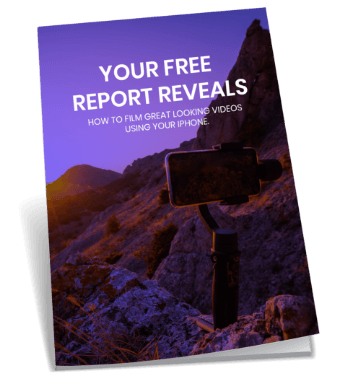Did you enjoy this video? Want the best YouTube tips and tricks for your small business marketing campaign? Click here to know more.
Video Transcript: The next thing we need to talk about after setting the background images, is also setting an auto play feature. I’m just going to come through to my channel. Now the more attention you can get to your videos, the better you will go in the search results, the better your channel gets, the more attention you get. So what you want to do is at every opportunity see what you can do to increase the views to your video.
As you saw, as soon as I loaded up this page, it auto plays. Auto plays, they disabled the auto play function so what people used to do, they’d take a YouTube video, they’d embed it in a whole series of blogs, have the auto play feature and then you’d just have all of the different websites out there generating views for you. That was a really good way to generate views but they realized people were starting to game it now. So the only place you get recognition for a view on auto play is on your channel page.
What I do I to set my channels for small business videos, I’ve got that under video play list and then just under here down here you just check the box saying auto play feature. That’s just an extra way to get a few more views onto your video.
The other thing that you want to do is once you’re on this edit screen and you’re looking at your profile, you have the option to edit some of the text on the left hand side just down here. Under the profile, you want to go ahead, I fill out everything. I put all of my details, links to my websites. I make sure that whenever I add a link I always do http://www.
The reason I do that I suppose it’s out of a little bit of a habit and something we do when we’re posting Ezine articles. Sometimes when people re post your article, they won’t hyper link your link. But sometimes if you put the http in some website software, CMS software will pick that up as a link and re activate it, even thought they haven’t done it. so that’s why I do it, I suppose I do it out of habit for that but I always do it in here in all of the areas that I do online.
So you can see here I do a little bit of a bio, I do a little bit of a plug for some of my websites. We’ll just go to cancel so you can see it. A few of the links they do make active. So within the website area and then to find out more they do and then down here, under companies, they don’t.
What you want to do, at this point we want to build up credibility using your online videos. The other thing that I do in my description, you want to tell them to sign up. You want subscribers, the more subscribers you can get the better. It’ll get more views and there are some other things that you can do for that but I say first things first. Sign up to this YouTube account by clicking the yellow subscribe button above and here’s why. Then I tell them what to do. How many people actually read that, I don’t know. Probably not that many, but if we’re going to do things, we might as well do them right. So that’s editing that info, tell them to subscribe.
The next YouTube tips and tricks I would suggest you do then, you log into the back end. You go into account settings and then under account settings, just take your time and work through each of the different sections and fill it out as best as you can. Some of this is taken from the edit section that I just showed you on the channel page but some of it isn’t. There are other options in here on different things you can customize. It’s best to make all the changes that you can. You get rewarded for putting in that little extra effort there.
The other thing I’d do, you want to change your profile picture as well. So just under the profile set up, you can take a screen capture of something and make it a little bit more attractive. Otherwise it will randomly sometimes pull whatever your most recent video is or it does the featured video image as well and it’s just a random clip. You get the option, so why not make it a little bit more enticing and I’m going a little bit for that branding because a lot of the video I do now, t-shirt, coloured, something they’re familiar with so when they subscribe. That is that.
Then we need to have a look at the sharing as well, just under activity sharing. I think it’s a good idea to connect some of the other accounts. My accounts aren’t connected because we do a lot of this work manually and I’ll decide where I want what content to go where depending on what it is my outcome is for that video.
Actually another reason I don’t do a lot of sharing is I have two niches that I operate in. I’m in the stock market niche and I’m also in the internet marketing niche. I try where possible to separate those and keep them separate because I don’t want my stock market people thinking, oh, he’s just an internet marketer. I’m more of a complete entrepreneur, that’s how I position it for my guys. I do business, real estate and trading as well. That’s how I explain it to them but where I can, I try and keep it separate.
I would connect these accounts, you can have it go through to twitter, Facebook. The reason you want to do that, the more views you get to your internet marketing videos the better. Videos are a great way to connect with your clients, so the more that you can get them to watch it, feeding into your fan page on Facebook or posting it out to Twitter, the better.
I hope you learned these quick YouTube tips and tricks to promote your videos effectively. If you have any questions regarding video marketing or if you are looking for assistance in producing expert quality videos for your small business, click here for more details. We are ready to help.