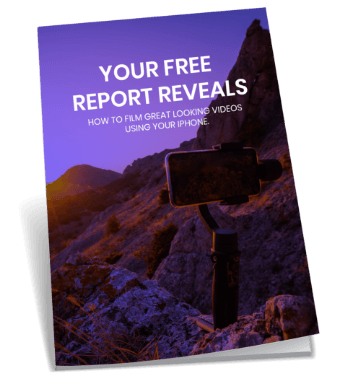When anyone sees a video camera, the nerves invariably seem to set in. You can eliminate some of these nervous feelings by considering getting a presentation prompter. However, a professional grade video teleprompter online can be quite expensive. A cheaper, but very effective alternative is to use a presentation toolkit like VideoCue Pro.
You need to remember that any sort of teleprompter is only there to remind you of the key points. You still need to work hard on delivering a fluid and free flowing presentation.
When you use the VideoCue Pro, you simply copy the text of your script and display it at the speed which is most comfortable to you. You can then use the in-built iSight camera to record your video presentation. You can even have a green screen behind you for editing later. With the script within easy reach, any worries you have about completely forgetting your words will simply fade away with an online teleprompter.
This process is easy to use for Mac owners. Once you have shot your video you can export the output video as a .mov file which also makes it easy to share on your blog, burn to DVD or upload to Youtube.
It is sometimes apparent, if the presenter relies very heavily on the teleprompter, that he is in fact reading every word. This can be disconcerting for the viewer and can lead to a stilted delivery. There is a way to overcome this, and it is something that is used in most Apple videos. The presenter is not filmed staring straight into the camera, but rather the videoing is done off to one side. You put your script into a laptop off camera, and as you read off the laptop, you are shot at an angle.
You need to have some experience shooting videos to be able to pull this off satisfactorily. If you are just a beginner in using teleprompter online, this is probably not a good tactic to take, and should be left until you are adept at video making.
A third possibility for help remembering what you need to say is to break up your presentation into small chunks. Three to four minutes of speaking is too long for anyone to deliver fluently without any help. Record a short chunk of one to two minutes at a time and have the main points bullet pointed on a sheet of paper behind the camera. When you end the chunk, assume the same bodily position as you had at the start so the presentation can be edited seamlessly. Properly edited, it will look as if you have recorded it in one take.
If you speak by merely glancing at your main bullet points, you will deliver your presentation using teleprompter online in a chatty, friendly and natural way, which could not be achieved if you had read the speech word for word.
We at Melbourne Video Production can give you further tips about making your videos look slick and professional. If you would like us to help, click here or contact our team to find out more.

Avoid getting stuck with the words.