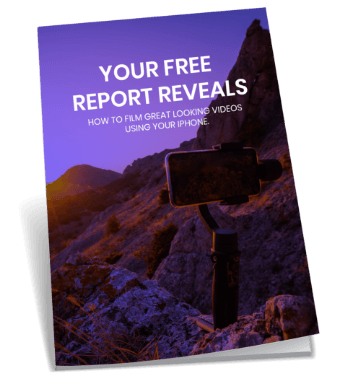Don’t let video exporting trip you up!
The video has been shot, edited and is now complete; now we need to get it out there doing some work for us! The last hurdle, whether we’re just starting out or are more advanced video makers and editors, is how to export video effectively.
If you are a beginner, iMovie is a great program that makes video editing and video very easy. It is proprietary software that allows Mac, iPod Touch 4th generation, iPhone 4 and iPad 2 users to manage their video easily.
Once your video is ready to go, you choose the ‘Export as Movie’ option in iMovie and use the pre-set values already entered in. It is ready to export in a click with no other changes to be made.
It is always a good idea to export out your movie in the highest possible quality. You never know down the track what your client may request. Initially they may ask for the video to be put on their website. Six or twelve months later they may ask you to make a DVD out of that. If you have not recorded it in the first place in the highest definition, it may be necessary to shoot the whole thing again so that it can satisfactorily be made into a DVD. However, if you have a master file in the highest resolution possible, then it can be used in other applications.
Whichever service you export to – YouTube for example, will adjust and re-code it to their specific standards anyway.
More advanced users may also like to use iMovie and go to the Share option, where they can choose a location to share it to – direct to YouTube or in QuickTime for example. You can export the movie as a .M4Vfile which will play in iTunes and can be converted to other formats later using other software. This can be done using QuickTime and you can use the default settings which are already on there. You can also change several things such as the setting, size and sound.
The best compression form to use is H264 as this is the most widely recognized and is a good codec because it compresses things and also keeps a high level of quality. This is the engine behind YouTube; that is what they use and it is supported by a team who are constantly looking to improve.
To get more information about such things as changing the settings, go to YouTube and you’ll find any number of ‘how to’ videos explaining the finer details of video exporting. For any question you have, someone will have created a video explaining the answer to your question.
This last part of the video production process makes sure we get the video out in the right format and viewable by our audience. Keep this stage simple and if you have any questions, you can always seek help by contacting our team at Melbourne Video Production. We have had long experience in this area and would be more than happy to help.