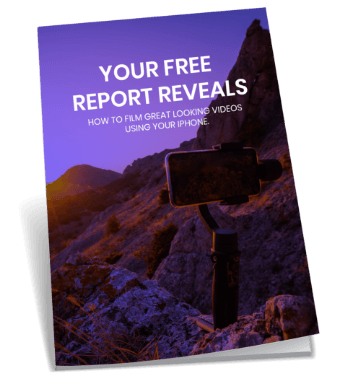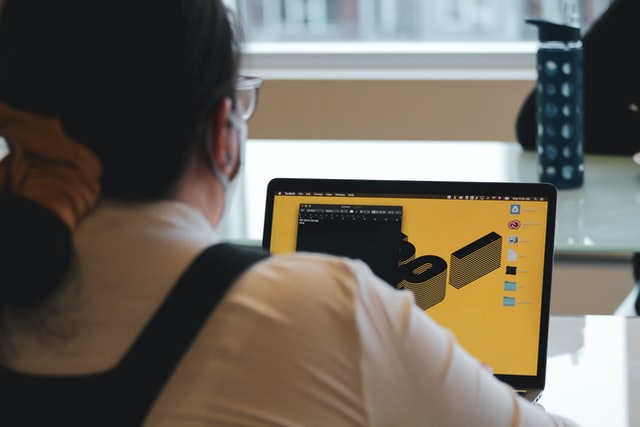Did you enjoy this video? Want to know how easy screen capture works? Click here for more information.
Video Transcript: Now just quickly, we’ll talk about easy screen capture software. This is a fantastic development in technology where you can record off your screen. Most of you are probably using it these days. It’s great for videos, for business tutorials, for feedback for people. We work with a lot of people overseas. They do a thing, rather than write a long email about how you want the logo to change, just make a screenflow of it. It’s a really effective way. I use it for grabs when I am doing work for clients and I want their website to appear on there, I go and record it and you can animate it and do lots of work with it.
Two main programs, ScreenFlow which is for Mac, and Camtasia which is for PC, but has a Mac version. I prefer ScreenFlow for my business videos, I’m a Mac man. It records the whole screen, it’s more intuitive. Camtasia, though, has its merits. Now you can either use your computer’s built- in mike, it’s there, or you can use one of these things, like the Snowball that you see or a Bluetooth headset if you’re not going to be viewed. It’s a really effective thing because it will be a clear capturing of the audio.
David: To build on these things, Camtasia now has come out on Mac as well, they’ve got a Mac version. It’s not nearly as in depth, so Ben’s right, definitely go for ScreenFlow if you’re going to be on a Mac. It’s got some really cool material in there.
When it comes to actually recording the videos as well, just like when I’m recording a video, I’ll make notes on my whiteboard, I’ll do the same thing for when I’m recording a screen recording, I’ll make my bullets in a notepad. I’ll have it off the recorded area because when you’re doing screen capture software, you can select what area of your screen you’re looking to record, then you move that slightly out of shot and it’s like reading the text. Typically when I’m doing screen recording work though, I don’t have to do as much post edit. I just find it easier to get the flow when I’m doing on screen recording.
So I think it’s really important, just make sure that you document what it is, that process that you’re going to do. Scripting, this is the area that most people go wrong. Just one final point I would like to add in regards to scripting in small business video marketing, it may look like people are doing it really well, and I know Rob and I talked about this in the break.
Ed is a fantastic example where it feels like he just goes off the cuff, and he’s an internet marketer for those who are not familiar with Ed Dale. It feels like he’s going off the cuff, but behind the scenes you’ve got Rob who creates the scripts and sets everything up to make sure that Ed is hitting the right points. So scripting is an area that you need to start with first.
Question: You mentioned putting your notepad on the side of the screen and blocking it out. Something that I’ve discovered recently is Post-it makes clear Post-it notes that you can actually stick on your screen. So you can put them over your screen and actually a full screen screen cam and still have your notes appearing on your screen.
David: That’s pretty good.
Pete: I’ll be a little bit old school here, but if I’m doing a screen recording, I just have the notes on the desk on a piece of paper.
Ben: I do too, Pete.
Pete: It’s a bit old school I know.
Ben: That’s for people who can still write. With the ScreenFlow you record it and then you can animate it. There are lots of things you can do. You can zoom in, you can highlight things, you can change the angle, the sky’s the limit, it’s a really great resource.
The last one is slides. You can use PowerPoint or Keynote and make videos out of that. Dave, you can talk about this.
David: Yes, the way that we do this is, let’s say I’m doing a video interview with someone regarding best video screen capture, I might record the audio first. We’re doing it with the BBS Formula as well at the moment. We’re recording the audio first and then we’re matching up the slides afterwards. It can work really well because you map out what your script is going to be and make sure that the audio is really smooth. Then you can use some software like Audacity to clean it up. You might speed up the tempo slightly so it moves at a slightly better pace. You might snip it at a couple of points where there is a bit of dead time, dead air, get a really perfect audio.
Once you’ve got that perfect audio, then you go ahead and use Keynote and you map out your presentation, the entire presentation. Then what you do is Keynote has an option, otherwise you can just use your screen recording software Camtasia or ScreenFlow to bring up your presentation, hit play on your audio, that perfect audio that you’ve got. Have it playing on the external speaker, maybe you get a headset or something like that, put it just underneath the mike on your Mac so it picks up the audio. As that plays, then you click through the slides. So you make sure that you get the right time code of that slide series.
Then you take that video, you drag it into iMovie, you detach the audio, you take the audio off the video. Then you take your good audio and replace that bad audio that you recorded off the screen. That’s one of the quickest, easiest ways. I know that was a lot there for someone, but you’ll just sit and listen to the recording or re watch that. I just gave you the process for making really good presentations.
For interviews we don’t worry about doing that so much, we don’t go to that level of in depth. We’re just happy to match it up because it’s all about getting that quantity versus quality out. If I’m creating a really scripted sales presentation, that’s when I tend toward that method I just gave you.
So it’s great for Skype interview and phone interviews. I record the audio first, I just talked about that. Then when you create your slides, do one or two colours, one or two fonts and this is a design thing, and this is for sales letters, anything online, one or two colours, one or two fonts, one or two sizes. Stick with that and you’ll be so much happier.
Often you might think it looks really cool at the time if you use all these fonts and fancy things. I guarantee you’ll come back and look at it six months down the track and you’ll say, that looks really average when it comes to marketing. The simpler you go, the happier you’ll be with it over the long term and I think it’s more professional.
Ben: Yes, don’t gild the lily as they say. This is just an example.( video) That’s just an intro we had made. That’s it, a slide and audio. Any questions?
I hope this easy screen capture tutorial will help improve the quality of your videos. Want to get additional help in producing quality videos for your business? Contact us today.