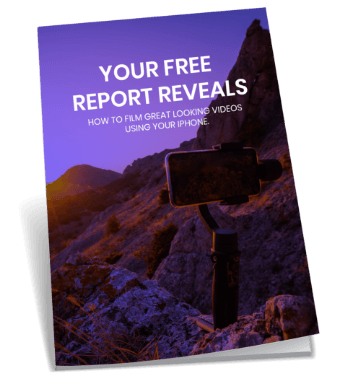Did you enjoy this video? Want more tips on video presentation and marketing? Click here to get started.
Video Transcript: This is VideoCue Pro. This is a tool we use quite a bit in our office, in the telco company as a tool for a cue prompter, a teleprompter. So for those of you from this morning who are a little bit scared about being able to sit there and come up with a coherent, nice, flowing presentation to record for three or four minutes, you can write your script up as the video production boys said earlier.
You copy your text in and it uses in this case the I-camera. You drag your inbuilt camera up to the right hand side here. If you’ve got chroma key, if you’ve got a green screen behind you, I can turn on chroma key right now. Obviously you can see it’s tried to do the chroma key at the back up there. But if you have a proper green screen behind, bang, chroma key straight in. Hit play and there’s your prompter. You can slow it down, you can speed it up, hit stop, hit record and it actually records it as you go and it’s using the iSight camera as the camera. You can drop in other video and things like that.
So it’s a really easy tool to use. That can be a quick tool some of you can use who are scared about talking to a camera. Just use your iSight camera. The other option is you sit your laptop here, the camera might be here. So you do the Apple style looking away from the camera really cool kind of videos.
So you’re sitting here looking at your cue prompter reading it, the camera is shooting you from here. So it’s one of those looking deep off the camera type of interview style videos that you see a lot on the web. You don’t have to look directly at the camera and see your eyes moving like you’re reading. It’s the side on shot that can look really cool.
Those are some quick tools you can use there. It exports it as an MOV file that you can dump into iMovie. Put in you nice little video intro slide from VideoHive for $30 or $40, throw in this video with a nice cued read script and bang, you’re done. They’re two tools that I use quite a bit that I’ve found very effective.
Ben: Thank you Pete. In just the two seconds that I have, when it comes to doing something like using autocue software, affordable cue prompter or something like that, we don’t want to sound like an infomercial. At first when you’re reading something, reading something as opposed to saying something is quite different. So you don’t want to get into that thing of being, ‘and this is how it can help you.’ It’s a little bit stunted, how you’re reading it off the screen. It needs to have that certain fluidity and that will only come with practice and writing a simple script as well.
Now you know the importance of using an affordable cue prompter to create your small business videos. If you are looking for an expert team to help with your video production, you can contact us today by clicking here.