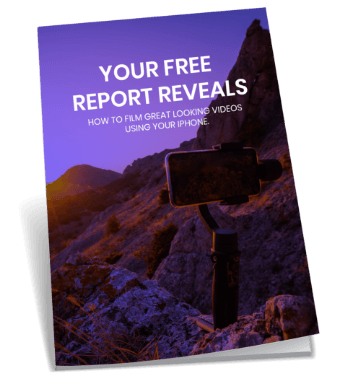When people get involved in the technicalities of making corporate video clips, they often forget that one of the most powerful additions to a video can be a line or two of text.
To get your sales message across is the aim of a video. To this end you want it as well made, entertaining and informative as possible. To underline that message, a few well-placed lines of text can be as powerful as the most engaging images. Of course text should not take centre stage, but there are certain points in the video where some well chosen words can be most effective.
Emphasize Your Main Points
When you want to make a strong point, such as the benefits that can be enjoyed by purchasing and using your product, a few lines describing these benefits can help the viewer really think about what you have to say. Customer testimonials are another aspect which can be textualized by your corporate video production company.
Break The Video Up
To give the viewer a moment to sit back and take a break, you can add a line or two of text. You will have a certain order you are presenting the information in the video. When you get to a natural transition point, add some text to highlight the fact that you are moving on to a new section.
Tell The Viewer About The Next Step
The call to action is the crux of corporate video clips. The viewer needs to know where they can go from here to get more information, or to find out what they should do next. You may want them to phone you or to give you their email address. Whatever it is, it will be clearer to the viewer if you not only speak about it in your video, but also have text explaining exactly what it is they need to do. Of course you don’t want to overwhelm the viewer with text, but used sparingly, it can help to bring everything into focus.
Pay Attention To The Font
You want to make it easy for the viewer to read what it is you have to say. Don’t complicate things by using fancy font. A plain font will look elegant and be easy to read. Also, don’t rush the text off screen. A good plan is to read the text slowly three times and leave it on screen for this length of time, long enough for someone unfamiliar with the content to digest and fully understand whatever you have to say.
Annotations From YouTube
YouTube has an annotations editor which allows you to add a spotlight, a note, title or bubble. Used sparingly, these annotations can add another level to your corporate video clips and can be most effective in drawing attention to a particular aspect.
Text adds professionalism to your video as well as allowing you to emphasize the message you have to give. Make sure you use it to full advantage. Contact our team today.