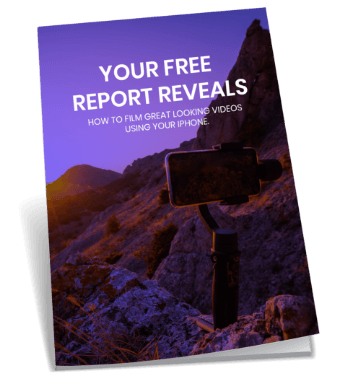Spend time on the audio when making videos.
Did you think that audio was just about talking into a microphone or a Bluetooth headset, when making video?
In fact, there are some great resources that allow us to quickly record and convert audio into a format that can be used for making video using audio editing tools; and there are also resources that allow us to edit and sharpen up our audio to give it a professional feel after we’ve recorded it. Two of these audio tools are Posterous and Audacity.
Posterous is an excellent tool which allows you to record snippets of audio on your iPhone when you are out and about. If an idea pops into your head while you’re in your car, you can email it to your Posterous account and it will automatically get posted on to your Posterous account. An assistant can then take those audios and create a slide show and match it to the audio and thus make a video using professional audio editing software.
It is also possible to do video through Posterous – (Posterous is now defunct, learn about their rise & fall here). There is a Posterous iPhone app you can get as well which will help with this. Without the app when you’re trying to email a video anything over a minute long, it can’t be added as an attachment. With the app, you record a video on your iPhone, upload it using the Posterous app, press a button and the video will appear on your Posterous account embedded in a player.
A good application of this is you may ask for a testimonial from one of your clients. You can then record it on the fly using these audio editing tools. You email it and within five minutes it can be up there on your website. You can even have a blog which comprises a series of testimonials. This would be great advertisement for the benefits to be gained from purchasing your products and services.
Audacity, the other tool is a free piece of software for audio. You can cut and paste audio and can clean up your audio track by cutting out dead time and get rid of people saying ‘um’. It is also possible to change the pitch and the tone of the voice within the file. It is really easy to use. It doesn’t export into MP3 but you can pull it into iTunes and convert it in there.
Audacity is very easy to use with a drag and drop format that requires no specific expertise. If you do a lot of voiceovers and need to clean them up before finalizing them, it’s an indispensable tool to have in your arsenal.
Audio is only one aspect of video making using audio editing tools. There is also the shooting of the videos and the lighting you need to make the video look professional and of good quality. We’ve been making online videos for some years now and have come across all the hurdles you are likely to encounter.
If you care to contact the team at Melbourne Video Production, we would be happy to give you access to all the tips and tricks we have discovered to help improve the videos you make by clicking here. A well-made video will and encourage people to visit your website and will thus enhance your sales. There is really no excuse not to use video these days. So go ahead and make contact with us.